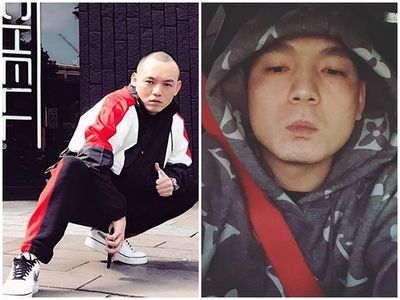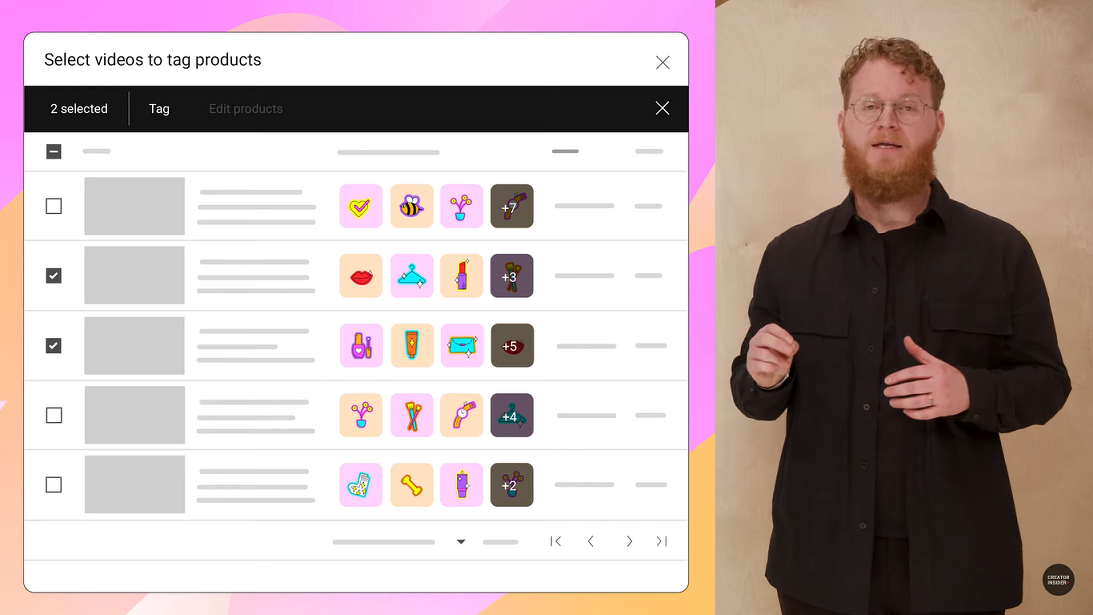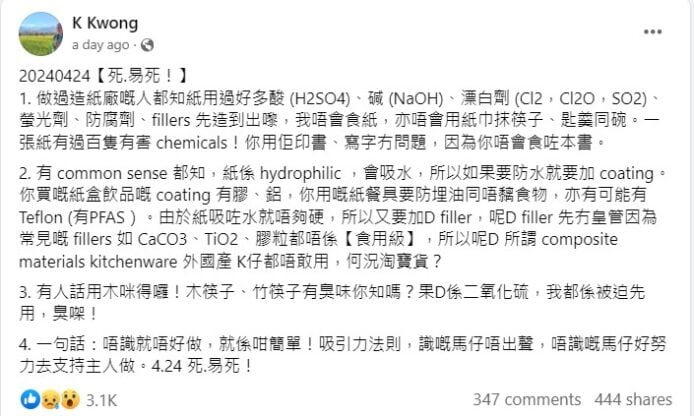昨天发现很多网站都贴上了自己网址的二维码,我觉得这样挺有意思的,就研究了一下怎样生成二维码。结果发现,现在来说生成二维码最简单的方法是使用Google Chart API来实现,再次膜拜Google大神~
Google Chart API是一套可以让你在线生成报表图的系统,通过URL你可以得到各种图表。
举个例子:你在浏览器中输入
https://chart.googleapis.com/chart?cht=qr&chs=200×200&choe=UTF-8&chld=L|4&chl=http://Codeup.org
回过头来我们再介绍一下二维码……好像这话放的位置不对,你们凑活着看吧……
一、什么是二维码
随着科技的发展,智能手机越来越普及,QR码(二维码)的使用也越来越多了。利用手机的拍照功能,再加上一些QR码识别软件,可以通过二维码来记录一些比较枯燥并不好记的信息,比如说长长的网址。现在很多手机软件下载网站都提供了可视化的下载路径,就是将下载路径做成QR码,让手机用户快速读取QR码中的下载链接转到下载页面。
具体QR码的定义可以查看维基百科的介绍。
二、怎样利用Google API生成二维码
现在来说,最简单直接的生成QR码的方法就是通过Google Chart API来实现。先给出个实例,就拿最上面曾列出来那个说吧:
https://chart.googleapis.com/chart?cht=qr&chs=200×200&choe=UTF-8&chld=L|4&chl=http://Codeup.org
我们来分析一下这个链接中的参数:
- https://chart.googleapis.com/chart? 这是Google Chart API的头部,直接照抄就好了~
- &cht=qr 这是说图表类型为qr也就是二维码。
- &chs=200×200 这是说生成图片尺寸为200×200,是宽x高。这并不是生成图片的真实尺寸,应该是最大尺寸吧。
- &choe=UTF-8 这是说内容的编码格式为UTF-8,此值默认为UTF-8.其他的编码格式请参考Google API文档。
- &chld=L|4 L代表默认纠错水平; 4代表二维码边界空白大小,可自行调节。具体参数请参考Google API文档。
- &chl=XXXX 这是QR内容,也就是解码后看到的信息。包含中文时请使用UTF-8编码汉字,否则将出现问题。
Root URL: https://chart.googleapis.com/chart?
QR code requests support the following URL query parameters after the ? in the root URL:
| Parameter | Required or Optional | Description |
|---|---|---|
cht=qr |
Required | Specifies a QR code. |
chs=<width>x<height> |
Required | Image size. |
chl=<data> |
Required | The data to encode. Data can be digits (0-9), alphanumeric characters, binary bytes of data, or Kanji. You cannot mix data types within a QR code. The data must be UTF-8 URL-encoded. Note that URLs have a 2K maximum length, so if you want to encode more than 2K bytes (minus the other URL characters), you will have to send your data using POST. |
choe=<output_encoding> |
Optional | How to encode the data in the QR code. Here are the available values:
|
chld=<error_correction_level>|<margin> |
Optional |
|
三、我的QR二维码生成器
昨天晚上花了点功夫自己做了一个可视化的QR二维码生成器,内容比较简单,界面比较简陋,纯粹是为了自己做着玩的。如果你想体验一把生成QR的话,可以来试一试。
QR生成器链接:http://test.codeup.org/CreateQR.html
现在我把CreateQR现在内嵌在这里,原地址在上面↑↑↑↑如果不能显示,请访问上面的链接。
如果你有什么建议的话请联系我。
四、为WordPress中每篇文章QR码
可以为WordPress中的每篇文章地址都生成一个QR码放在旁边,具体代码如下,作为图片插入到文章中就OK了~
<img src="https://chart.googleapis.com/chart?cht=qr&chs=150x150&choe=UTF-8&chld=L|4&chl=<?php the_permalink(); ?>" width="150" height="150" alt="QR 码" />